How to use the Ebo robot is as follows:
1. Press the power button on the back of the robot and wait a few seconds until the robot's eyes start to flash.
ps: During this process, you need to ensure that your phone or tablet is connected to an available Wi-Fi network and maintains a stable network connection. Then, download the supporting APP of Ebo intelligent robot and follow the prompts to complete the connection process. After the connection is successful, you can set the robot's language preference, personal information and other information.
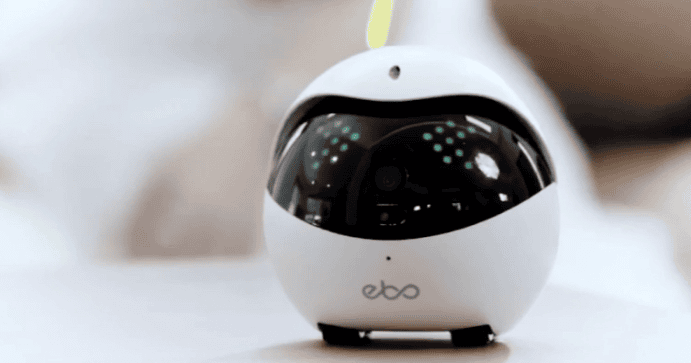
2. Press and hold the power button for 2 seconds. After about 43 seconds, the Ebo robot will issue "I'm glad you took me." The prompt "Wake up" indicates that the boot is completed. Once the robot has finished powering on, it is ready for immediate use.
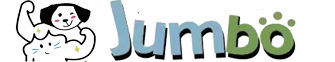
 扫一扫微信交流
扫一扫微信交流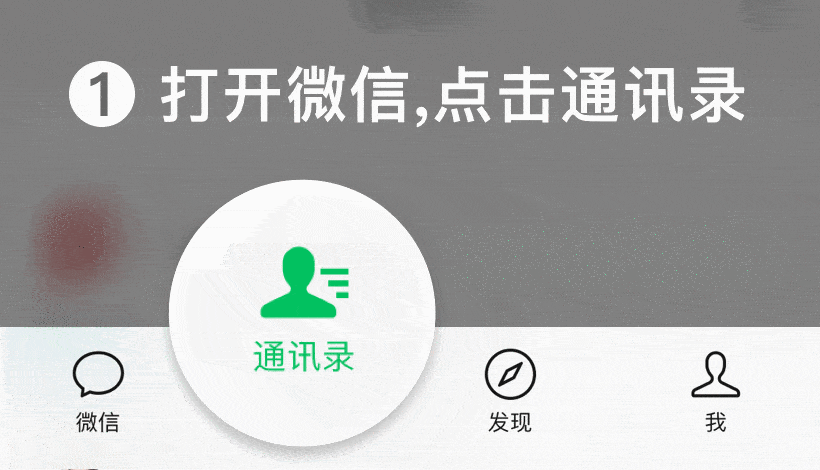
发布评论