The steps for connecting Ebo to your mobile phone are as follows:
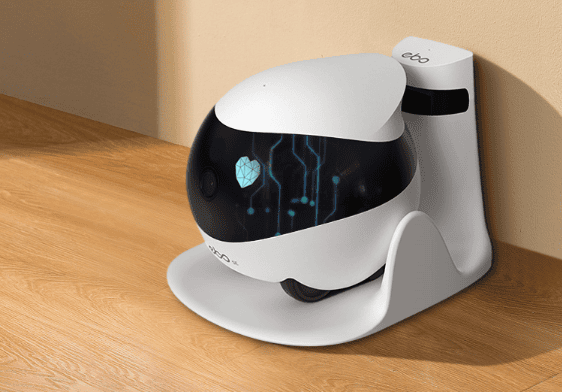
Scan the QR code on the inner page of the manual or the packaging box to download the Yibao APP , complete the registration according to the instructions of Yibao APP.
Open the homepage of Yibao APP, click the "+" sign in the upper left corner, select the corresponding model, and connect to the same WIFI network.
Place Ebo on the charging pile and start it. When the Wi-Fi indicator light, camera indicator light, and heart-shaped light appear on the Ebo screen, it means that the machine is ready and waiting to be connected to the Internet.
Aim the QR code displayed on your phone at the robot camera to scan, keeping a distance of 15cm. The machine will take more than 10 seconds to complete the connection.
When the green heart-shaped light appears, it means the machine is successfully connected to the network.
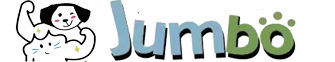
 扫一扫微信交流
扫一扫微信交流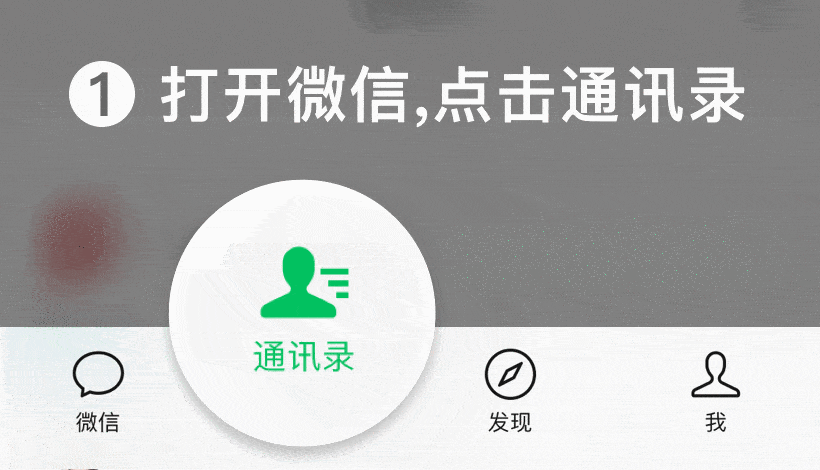
发布评论